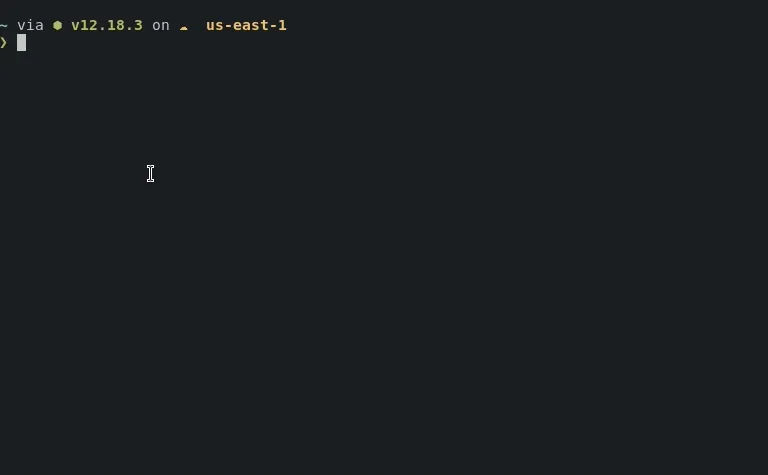If you’re like me you create scripts to automate things all the time. While you can do quite a bit with bash, it’s just a lot easier to use your primary language—in this case TypeScript. With just a few tricks you can start writing your scripts in TypeScript.
ℹ️ Since writing this article I’ve switched from using
ts-nodetoTypeScript Execute. You can read more about it in My Node.js Toolkit for DevOps Scripting.
Setup your Environment
First you need to get your environment setup. I’m going to assume you already have node and npm installed and your globally installed packages are in your path. Once you have that setup, globally install ts-node.
npm i -g ts-nodeCreate the Script
If you’ve made it this far then it’s time to create your script. The only magic that’s required is the first line needs to be a shebang statement.
#!/usr/bin/env ts-nodeThis tells bash that it should use ts-node to execute the contents of the file. Here’s my sample script.
#!/usr/bin/env ts-node
function test(message: string) {
console.info(message);
}
test("Hello TypeScript!");Now mark the script as executable.
chmod +x ./test.tsAnd now you can directly execute your typescript file!