Do you need to install a specific version of node on linux? That’s usually one of my first steps. Along with installing chrome and visual studio code.
Installing Node Version Manager
The easiest way I’ve found to get node installed is with Node Version Manager (nvm). This utility allows you to quickly install, and switch between, versions of node. To get started, use curl to pipe the script into bash.
curl -o- https://raw.githubusercontent.com/nvm-sh/nvm/v0.38.0/install.sh | bashInstalling Node LTS
If you know which version of node you need you can install it directly.
nvm install 14.15.2Or, if you just want the LTS distribution of a version.
nvm install 14 --ltsYou’ll see the version you requested download and install.
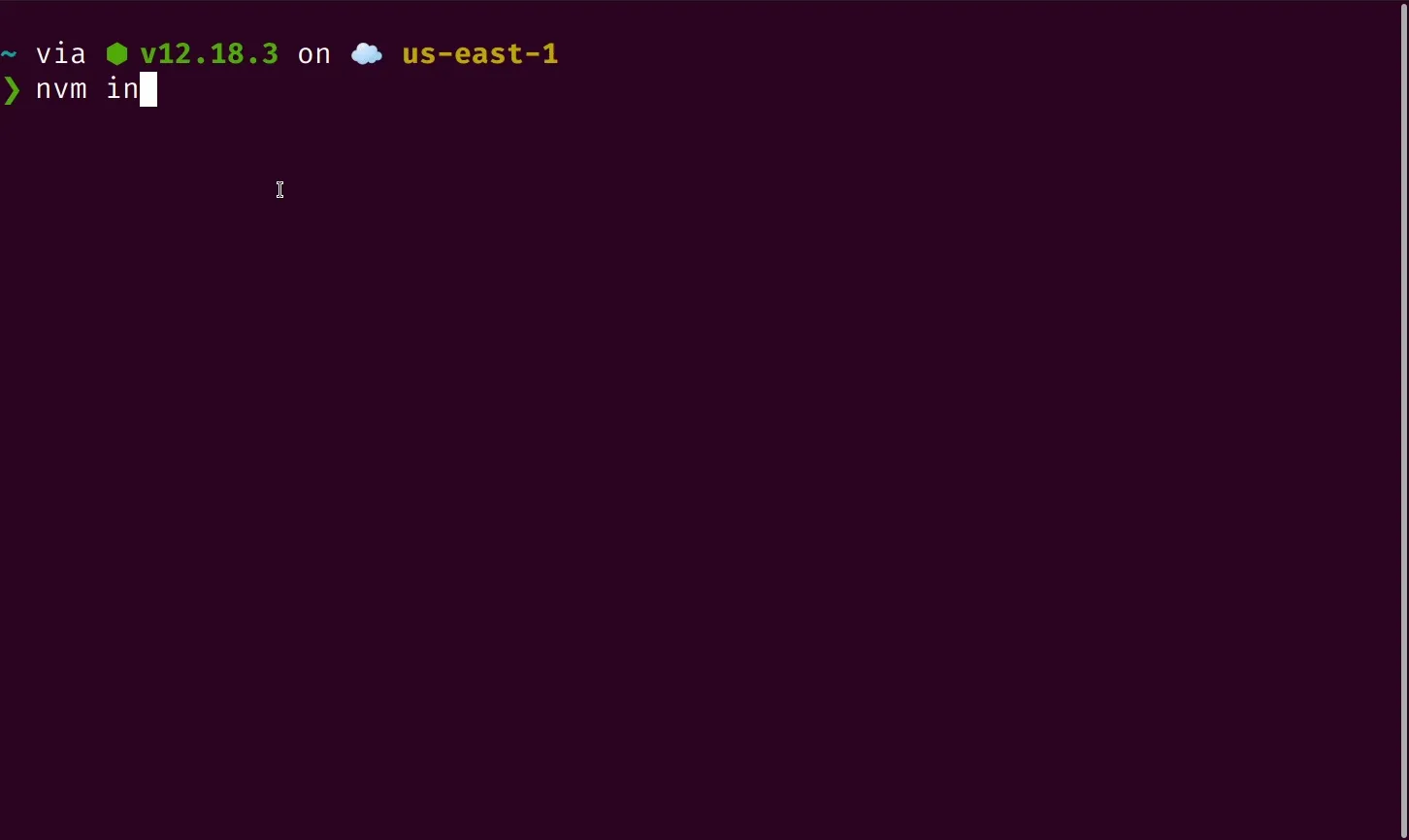
Changing Versions
If you ever end up working on multiple projects that each require a different version of node, you can switch versions quickly by using the use command. It allows you to switch to any installed version.
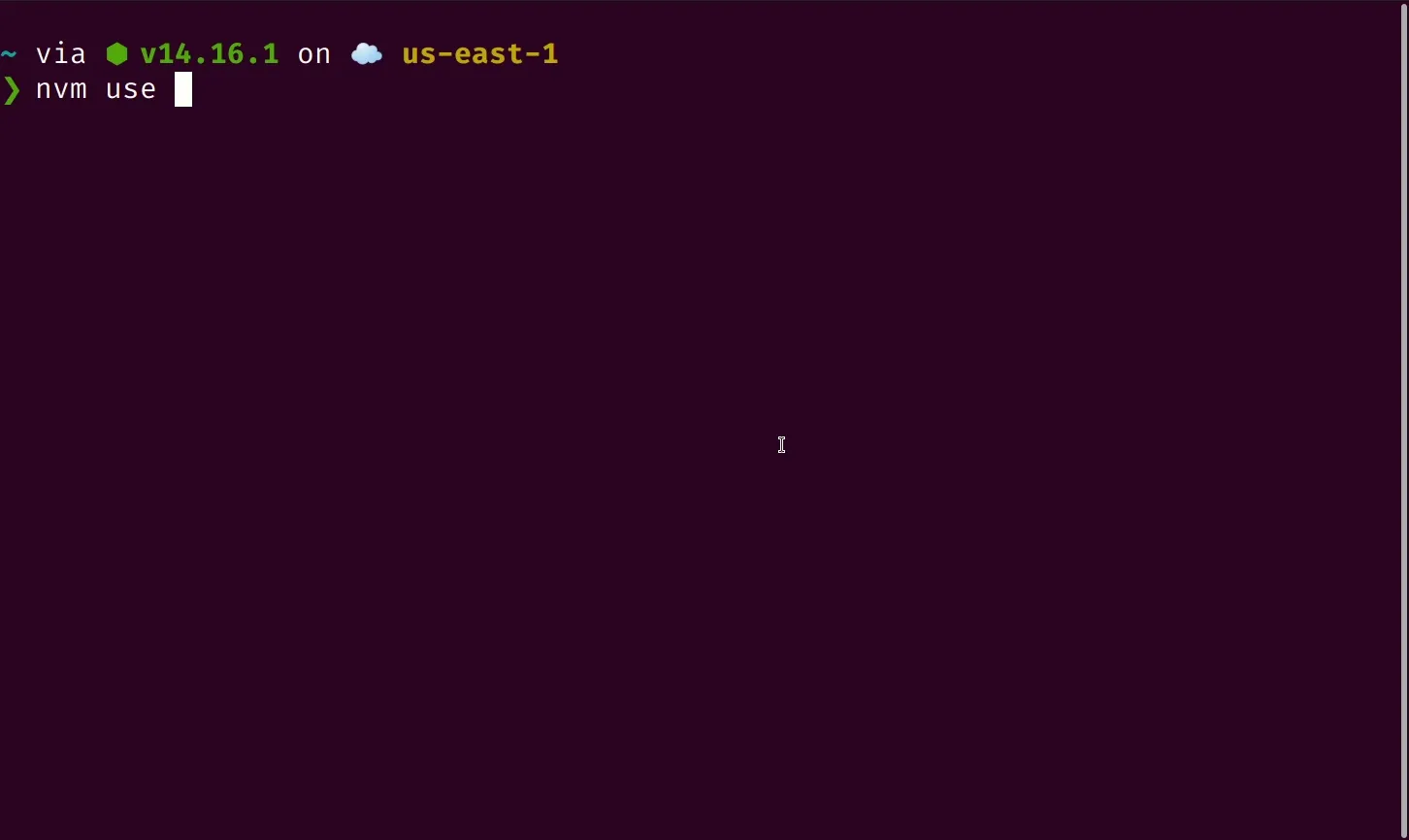
Closing
I hope this tutorial helped you get node installed quickly. If it did you should go give nvm some stars, it’s a great time saver!

